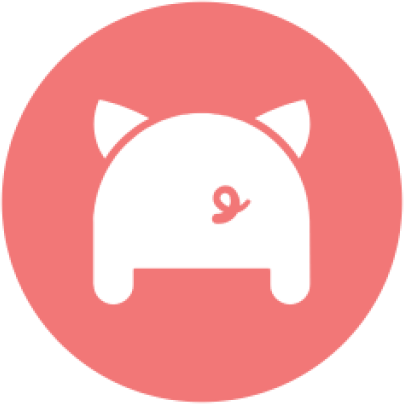So you want to start your own wiki? That’s great. Hopefully the first step you took was securing a great domain. Of course a .wiki domain would be a natural choice when creating a wiki. Once you do acquire that perfect domain there are a few options, which we will go into detail about below. However; first you will need to decide what kind of wiki you will want to operate. There are not a ton of quality wiki platforms out there so I’ll list and explain a bit about the more popular ones.
Wiki Platforms
MediaWiki
MediaWiki is probably the one we’re all familiar with, it’s what WikiPedia uses. It’s a robust, extremely flexible and often times complex solution but it arguably does the job better than any other option. With plenty of help on the internet when it comes to customization and troubleshooting, combined with more configurability than any other wiki platform available, it is the clear winner in terms of being the most widely used.
TikiWiki
TikiWiki is another fairly popular solution and is said to be MediaWiki’s biggest competitor. Even as the biggest competitor to MediaWiki it has nowhere near the marketshare, which may or may not matter to you as a user. One great thing about TikiWiki is that it comes packaged together with other features besides wiki such as a blog, photo gallery, forum, e-commerce and more. It’s more of an all in one CMS solution, which includes a wiki, than it is just a wiki solution.
DokuWiki
Said to be one of the best MediaWiki replacements, DokuWiki is a simple and easy to use wiki solution. Just because it’s simple and easy to use doesn’t mean it isn’t powerful; DokuWiki has support for dozens of language, has advanced configuration options and allows for customization via templates and plugins.
There are other wiki solutions other than MediaWiki out there as well. Googling for MediaWiki alternatives or wiki software will yield all sorts of interesting results.
Wiki Hosting Options
In most instances you will need a hosting solution that supports PHP at a minimum and probably at least PHP and MySQL. There are advanced solutions for cacheing and improving other aspects of your wiki that will require other software but for most wikis you’ll probably never need them. Either way it’s best to think of the future and find a hosting provider that will allow you to grow with your wiki.
Traditional Web Hosting
With traditional web hosting you can install your own software and apps to meet most of the needs you will have for almost any wiki solution. You will need to be technically savvy because you will probably need to install the wiki yourself, configure it, etc. Some hosting providers offer tools that may make this process easier but not all. Either way, you will more than likely end up having to get your hands dirty.
Some hosting providers that support wikis are:
Wiki Farms
Wiki farms are shared hosting environments that host and manage most or all of the technical aspects so you can focus on creating content. They will generally have a way to point your domain to your site by either changing the domain name’s name servers or modifying its DNS records.
Some popular wiki farms include:
Dedicated Server
You could also choose to go totally hardcore and get your own dedicated server through a service such as Amazon AWS, Rackspace, SoftLayer or the hundreds of other cloud based solutions out there. This does of course mean you will be doing everything from software installation to administering the server itself. You’ll need to know what you’re doing or be very good at finding and following instructions you’re able to dig up on the Internet.
Those are the basics. If you have any questions or need help, please feel free to contact support.