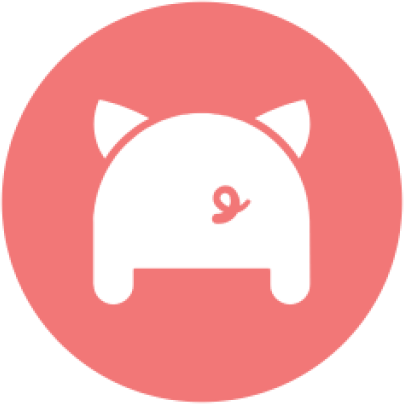So, you’re ready to publish your website! You’ve done your research, thoroughly mulled over your content, and are on your way to establishing a cohesive brand. Overflowing with excitement, you hit that publish button (!!!) and immediately expect to see your website appear in Google. That’s how it works right!? Well, maybe, but it isn’t a guarantee.
Search engines first have to “crawl” and “index” your site — simply the process of analyzing and categorizing your content — in order to include yours in relevant search results. This process will happen automatically in time, but to expedite and ensure results, you’ll want to manually submit your site to each search engine.
Our partners at .US domains have put together a beginner’s guide to walk you through each step in the site submission process. Read on to get started.

From our Partners at .US Domains
Search engines are the largest source of traffic for most websites, especially if you’re running a new venture. Think about it: if you’re a brand new, local jewelry shop, customers are more likely going to type in “local jewelry store” or “jewelry stores near me” instead of your actual business name. That’s why it is important to make sure that these website giants can easily identify and list your site pages in search results.
While most search engines can automatically find your website thanks to built-in bots, submitting your site manually will help you get discovered by search engines much faster.
Especially if you’re a new business owner aiming to boost your company’s online presence, getting listed on search engines is basically a free marketing move. This will save you from having to spend on online ads. Leverage the power of organic search.
Let’s get started.
For the sake of simplicity and practicality, we’ll start with how to get your site listed on Google, the largest and most important search engine of all. More than 90% of the world uses Google for search engine purposes. That’s a stat that simply cannot be ignored by business owners. If you haven’t already, reserve your business domain now to ensure you land a short and memorable URL for your business.
Submitting your website to Google
If you’re launching a brand-new site, first visit the Google Search Console and follow the steps to verify that you own the site. Google will require you to add a small snippet of code to your site to prove ownership. Once you’ve verified your site on the Google Search Console, follow these next steps:
- Index new pages. Log into Google Search Console and select “URL Inspection” from the left side menu. Add your specific URL string to get Google to crawl your new page.
- Then click enter and select “Request Indexing.” After Google processes the URL, it will say “Indexing requested.”
- Click “Got it” and give it a few hours to complete the process.
This is a beginner’s approach to submitting your website to Google. If you need additional resources, visit Google’s guide to submitting a site.
Creating a Google Business Listing
Once you’ve added your website to the Google Search Console, you will also want to create a Google Business Listing for your property. Google My Business is a core element of SEO, especially for brick-and-mortar business. Think about those “coffee shop near me” searches. In order to ensure your business is included in local search results, create (and maintain!) an accurate and up-to-date Google Business Listing. Thankfully, Google has made this process quick and painless for busy business owners. Steps include:
- Set up a Google account (if you don’t already have one).
- Sign into the Google Business platform.
- Follow the steps to enter your business information including: Business Name, Address, Phone Number, Website and Hours of Operation.
- Note: If you are an online only business, you can leave the address field blank, and check “I deliver goods and services to my customers” and then check the box for “Hide my address (it’s not a store)” option that appears below.
- Choose your geographical service area and business category.
- Then click “verify.”
After verifying your business, be sure to optimize your listing by adding photos, video, and a thorough business description.
Once you’ve gotten your website on Google, be sure to get on the other major search engines as well (including Bing, which is powered by both Yahoo and Microsoft).
Submitting your website to Bing
Similar to Google, the process to submit your site on Bing is even more streamlined. If you’ve already verified your website via the Google Search Console, simply import the work you’ve already done.
- Log onto Bing Webmaster Tools, then click “Get Started.” You can verify your website using the Google Search Console Option or re-verify manually through Bing.
- Once your site is verified, log back into your Bing Webmaster Tools account and go to “Configure My Site.”
- Select “Submit URLs.”
- Paste in the individual URLs into each line, then click “Submit”
Remember that it can take a few hours or even a few days to get indexed. But it’s worth the wait, and well worth the benefits.
Most importantly, to get indexed and stay indexed in a search engine’s results, make sure you are creating high-quality and purposeful content. Anything subpar will be marked as spam.
Ready to get started!? If you’re looking to launch your first site, make your message count with right extension. Secure your perfect domain today.