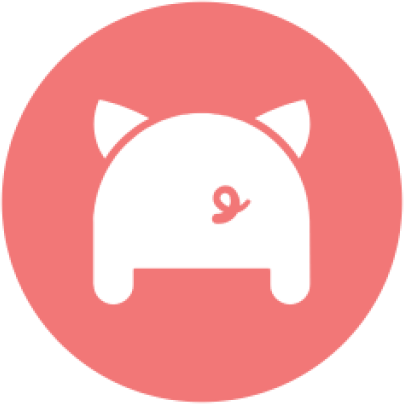We want to encourage our customers to enter a contest on coin.design since we know that you all stand a great chance of winning the prize: a trip to NYC to attend the premiere Digital Collectibles event, NFT.NYC.
Honestly, if you’re interested mostly for the pizza, bagels, and pigeon-watching, we don’t blame you. We’re located on the other side of the USA but everyone here loves a visit to NYC. Do it for the plane ticket and hotel – there’s no shame in your game!
But, we want you to understand what the heck is actually going on over at Coin.Design and so we’re walking you through the process below. After all, we almost, kinda, mostly understand the blockchain, just like you, right?
The premise: Use Coin.Design to create your own, shareable Digital Collectibles on the blockchain. Every Coin you create carries its own stream of comments, and can be shared, sold, auctioned or simply given to a friend.
How to Enter
- Start out on Coin.Design
That’s quite the domain name, right?!
- Click “Enter Now” to open the Coin.Design app. Check out the current entries and, when you’re ready, click the avatar in the top right to create your free account. Fill in your details, set an avatar you’re good to start designing your own Coins!
- When you click Create a Coin, you may be prompted to verify your phone before getting started. Why? Coin.Design gives you 10 free credits (called CKr) when you create your account, and they use your phone number to confirm you’re your unique, special self.
- You’re in! get started by naming your Coin
The name you choose is displayed on the front of the Coin, and should represent the message you’re trying to send.
What is your artwork called? What does the Coin represent? What is the call to action?
-
- The fun part – Adding your Designs
Every Collectible Coin on Coin.Design has images or video applied to both the front and back (hover over a Coin, or tap on mobile to see it flip to the back).
You can upload JPG PNG GIF SVG and MP4 files, or, if you’re feeling less inspired, choose a royalty free animated GIF from Giphy or still images from Pixabay and Unsplash
Setting your avatar on the back of your Coins is a good way to build identity into your work (kind of like a king or queen!) - Choosing Coin Colors and Patterns
Every Coin can has a few additional points of customization to help you complement the artwork on the front and back and complete a consistently designed Digital Collectible.- Coin Color – Choose from a simple color palette or enter your own hexadecimal or RGB values
- Coin Text Color – Can be set in the same way as the Coin Color, and updates the text on the front and back of your Coin
- Pattern – Set an optional repeating pattern for your Coin. Go loud with polkadots or subtle with a metallic texture and choose a pattern color that matches your design.
- Choosing a Coin Type
Don’t get hung up on this, but Coin Types let you add additional information to your Coins which is presented to anyone who views them.- Collectible Coin – This is the default type and lets you add a description and link to your Coin.
- Redeemable Coin – Add a call to action that allows the holder of the Coin to redeem an offer, like a discount on your site or a link to exclusive content.
- Artist Coin – If your Coin features original art, this might be the one for you. Fill in the form to describe the who, what, where and when of the piece.
- Reward Coin – Turn your Coin into a medal of honor that rewards its holder for an achievement.
- Share it on Twitter or Instagram with #NFTNYC for your chance to win!The more comments and likes on your Coin will help the judges decide who wins the trip to New York.
- The fun part – Adding your Designs
- The winner will be invited to join the Kred and .Design teams at the NFT.NYC Digital Collectibles conference at the PlayStation Theater, Times Square, where they will receive $1,000 and 1,000 CKr!
If you have any questions, send an email to contact@peoplebrowsr.com