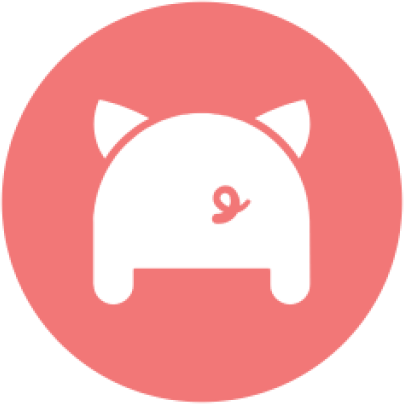Protecting your personal data should be a top priority for everyone using the internet. With so much personal information being shared for purchases, registrations, and more, it’s critical that you know who you’re providing your info to and how they’ll use it.
While reputable websites may require personal information to process payments or other types of transactions, there are an unfortunate number of cyber criminals getting exceptionally creative in their attempts to steal your information for their personal gain. One of the most common methods is called phishing.
What is phishing, and how can you protect yourself? Keep reading as we squeal on these bad actors and teach you some of their techniques to look out for!
What Is Phishing?
What a weird word! What does phishing mean?
Phishing is a type of cyber attack in which attackers use deceptive emails, text messages, or even websites to trick you into providing sensitive information such as your username, passwords, credit card details, or other personal information. The term “phishing” is a play on the word “fishing,” as attackers are essentially casting out bait in the hope of catching unsuspecting victims.
A 2022 report from the FBI Internet Crime Complaint Center labeled phishing as the most common type of cybercrime around the world. Per their report, phishing crimes have included more than 300,000 victims with more than $52 million stolen.
How Phishing Works
Phishing relies on two main psychological principles: urgency and familiarity. Actions like sending you warnings regarding suspicious activity on sensitive accounts create a sense of panic and cause you to want to take immediate action.
These scammers then present “solutions” designed to look legit, while actually stealing your information. Some of the methods to look for include:
- Emails or messages: Phishing attacks often begin with you receiving an email or message that appears to be from a legitimate source, such as your bank, a government agency, or popular online service they’re betting you use.
- Deceptive content: The content of the message usually contains urgent or alarming language, prompting you to take immediate action and providing a link to do so. It may claim that there’s a security issue, a problem with your account, or a need to verify your personal information.
- Fake websites: The email or message typically includes a link that directs the victim to a fraudulent website that closely mimics a legitimate one. This site is designed to capture sensitive information when you enter it (login info, credit card info, etc.).
- Information collection: Attackers collect and use your information for numerous malicious purposes ranging from identity theft and financial fraud to blocking your access until you pay a ransom.
Phishing attacks can also involve other communication channels like instant messaging or social media.
Common Types of Phishing Attacks
Phishing attacks come in various forms, each employing different tactics to deceive you or your business. Unfortunately, these methods have become more sophisticated over the years, sometimes making it difficult to tell a phishing scheme right away.
Because of this, it’s crucial you stay constantly vigilant about any communication asking for sensitive information, suggesting account issues, or even odd messages seeming to be from people you know.
Here are some common types of phishing attacks to be on the look for:
- Email phishing: Attackers send mass emails pretending to be from a reputable source, urging you to click on links or provide sensitive information.
- Spear phishing: A more targeted approach where attackers customize their emails specifically for you or your organization, often using information gathered through social engineering.
- Smishing (SMS phishing): Attackers send phishing messages via SMS (text messages) to trick you into clicking on malicious links or providing sensitive information.
- Vishing (voice phishing): Phishers use phone calls to impersonate legitimate entities like your bank or government agencies to get you to give them sensitive information.
- Pharming: Attackers redirect website traffic to fraudulent sites without your knowledge. In these circumstances, you may think you’re on a legitimate site when you’re actually providing sensitive information to the attackers. This is done by manipulating the Domain Name System (DNS) servers or sneaking malware onto your computer..
- Clone phishing: Phishers may create a replica (clone) of a legitimate email, altering the content slightly to include malicious links or attachments. The email appears to come from a trusted source.
- Whaling (CEO fraud): These types of phishing attacks target high-profile individuals or executives within an organization. Attackers aim to trick them into authorizing financial transactions or revealing sensitive company information.
Phishing attacks aren’t just a headache, they can lead to major security risks for you, your business, and related organizations. To protect against phishing, you need to be cautious about clicking on links or providing personal information in response to unsolicited messages. Verify the legitimacy of emails and websites, use two-factor authentication, and stay informed about the most common phishing techniques circulating at any given time.